Decision tree for picking ML algorithm
Optimize machine learning workflows with this decision tree example, guiding the selection of algorithms based on data characteristics.
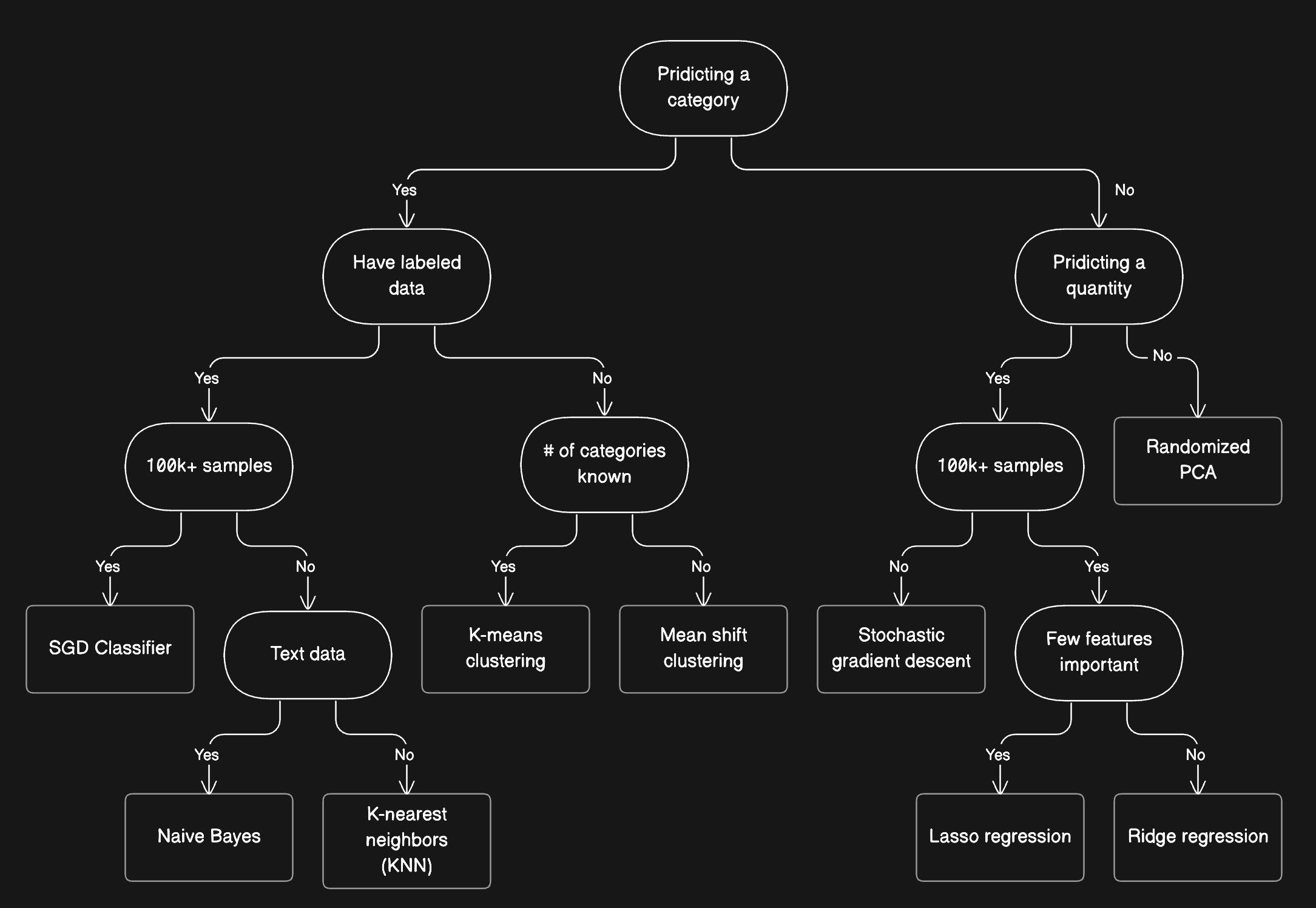
Thank you! Your submission has been received!
Oops! Something went wrong while submitting the form.
about this example
Choosing the right ML algorithm is vital for the success of any data-driven project. Here’s a breakdown of this example:
- Labeled Data Decision: Determines the flow based on the presence of labeled data.
- Sample Size Consideration: Differentiates algorithms based on the volume of data samples.
- Data Type Handling: Directs to appropriate algorithms for text data and feature importance.
- Algorithm Selection: Suggests specific ML algorithms like SGD Classifier, Naive Bayes, K-Means Clustering, and Lasso or Ridge Regression.
When to use
- Initial Project Planning: When embarking on a new machine learning project and deciding which algorithm fits the data set.
- Algorithm Optimization: For projects that need to switch algorithms due to changes in data size or type.
- Education and Training: As a teaching aid for software engineers learning about the practical application of machine learning algorithms.
How to use
- Start editing: Duplicate the example file and double-click on the diagram.
- Customize diagram: Add/modify nodes, groups, and relationships using Eraser’s simple diagram-as-code syntax. Incorporate icons for visual ease.
- Customize layout: Drag elements on the diagram directly on the canvas to manipulate the layout.
- Collect feedback: Share the file with collaborators and encourage them to use the comments feature for feedback.
Related Examples
View all examples
Use Eraser for all of your diagrams and docs
Beyond data flow diagrams, do you need to create other technical docs and diagrams like design docs, RFCs, network diagrams, and API diagrams? Eraser provides a single platform for modern engineering teams to collaborate on docs and diagrams.
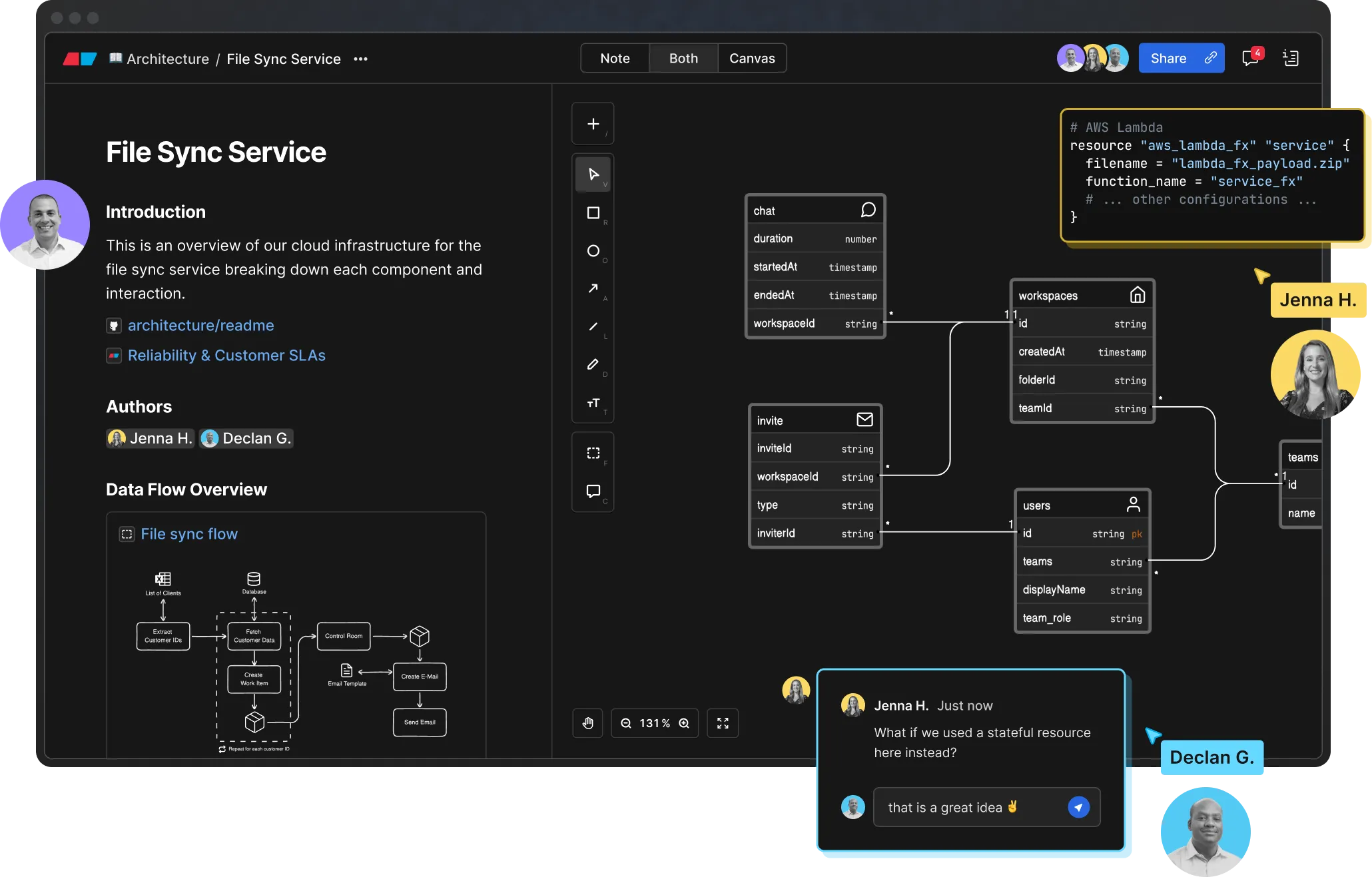
..webp)
..webp)



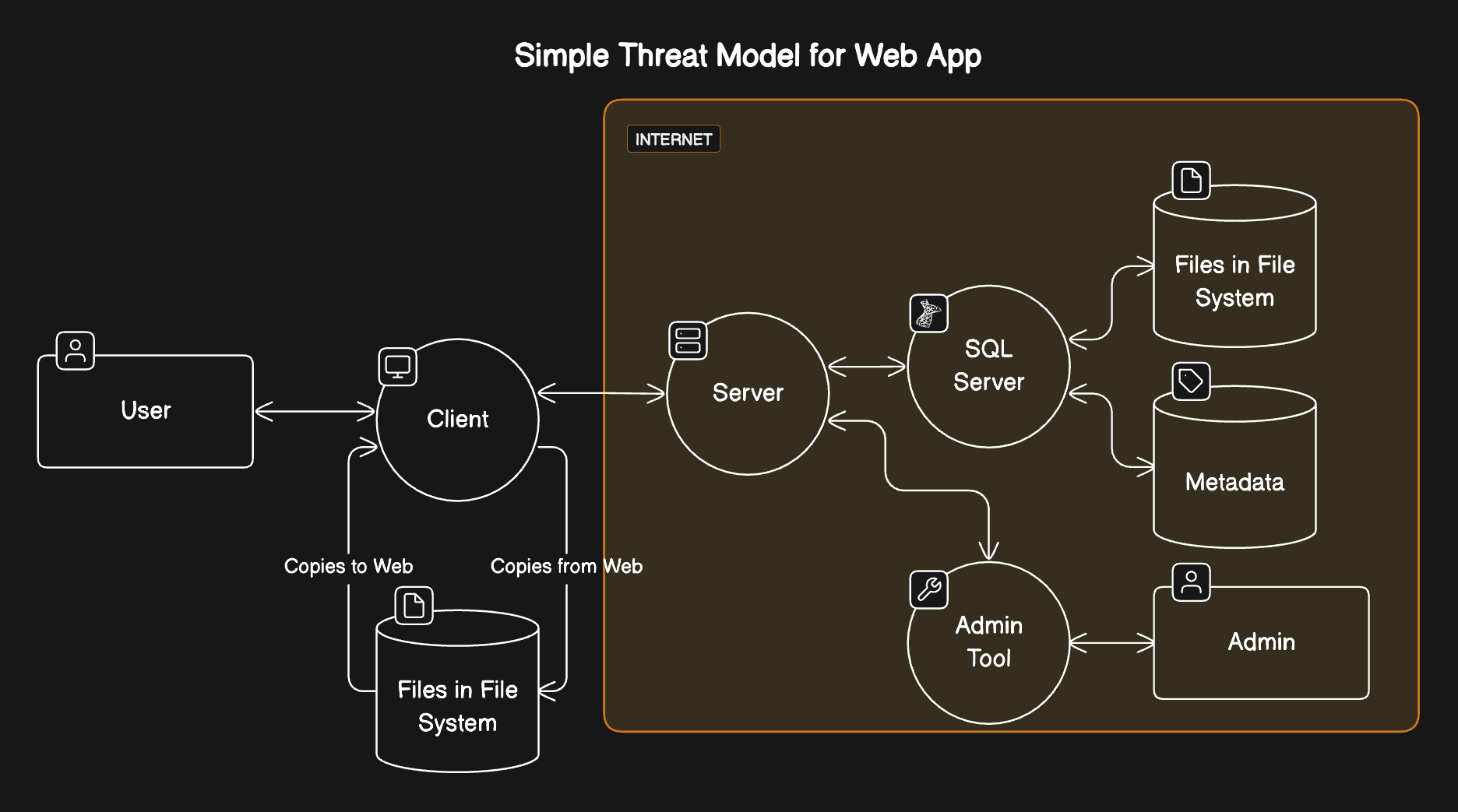


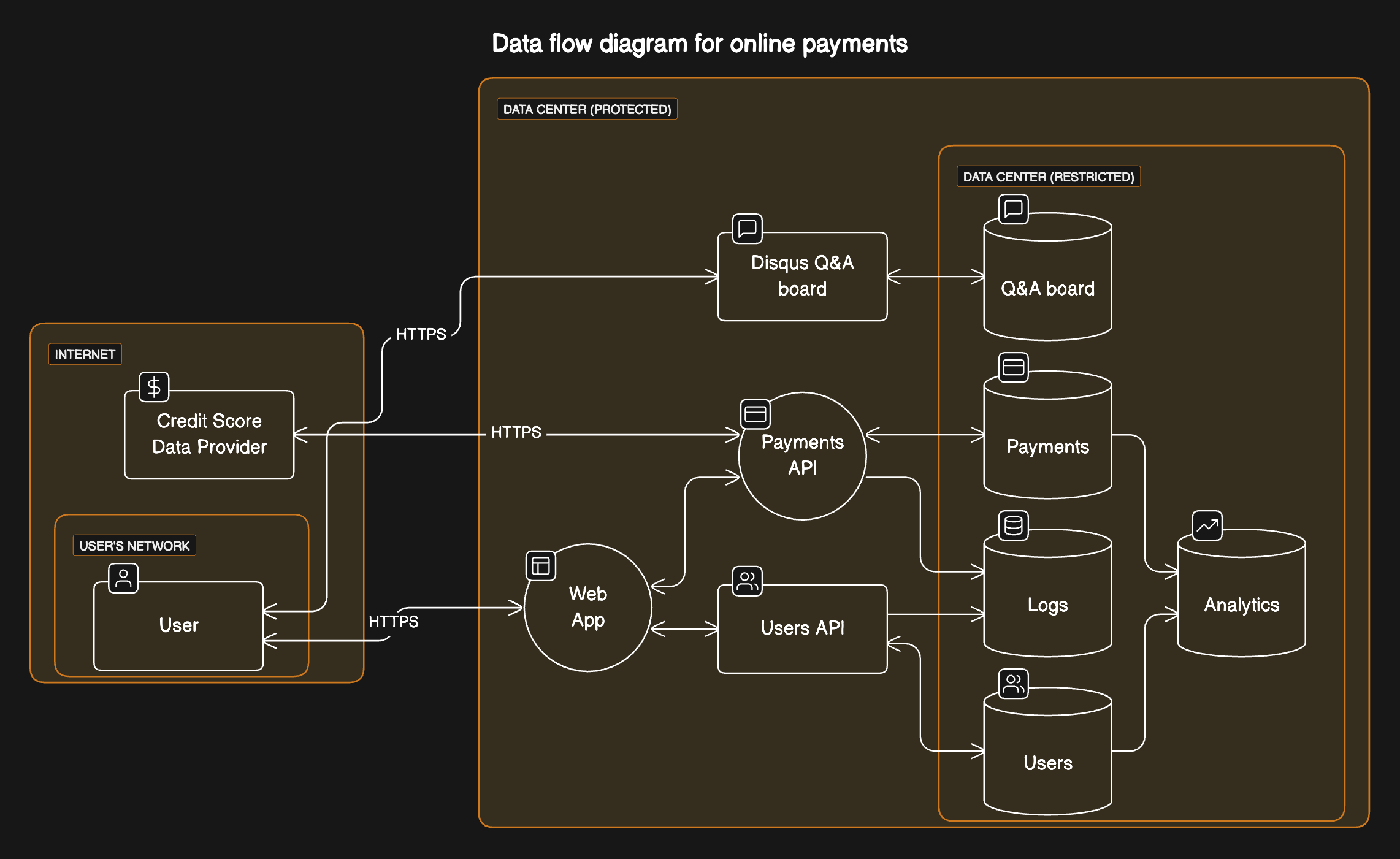

.svg)
.svg)
.svg)
