Stripe payment state machine
Streamline your e-commerce transactions with the Stripe Payment State Machine example.
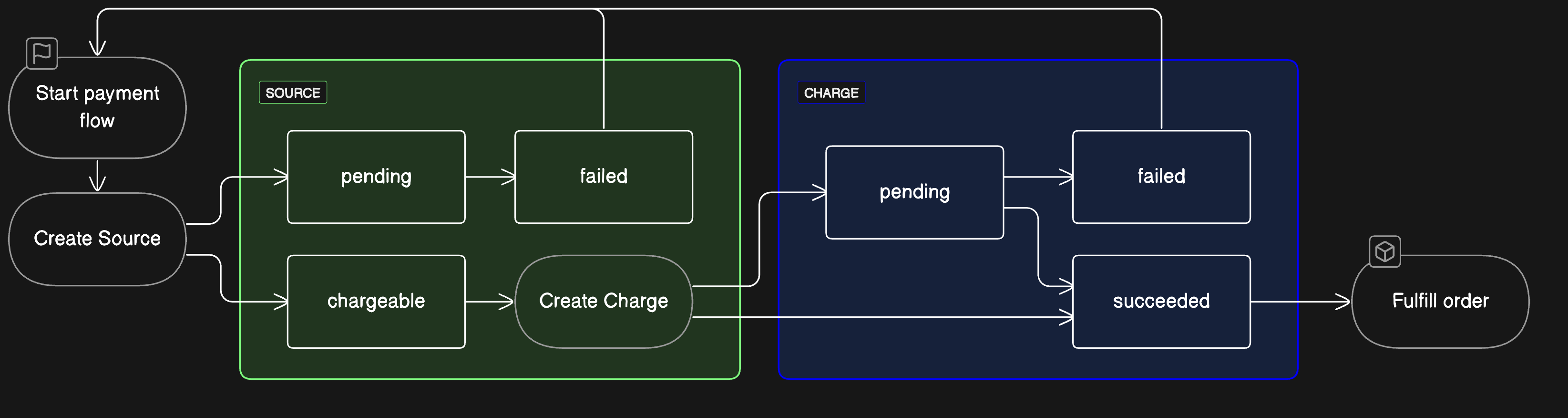
Thank you! Your submission has been received!
Oops! Something went wrong while submitting the form.
about this example
State machines are vital for managing complex workflows like online payments. This diagram simplifies the Stripe payment process:
- Payment Initialization: Illustrates the start of the payment flow and the creation of a payment source.
- Source States: Shows the transition of a payment source from pending to chargeable or failed.
- Charge Creation: Details the creation of a charge and its progression from pending to either succeeded or failed.
- Order Fulfillment: Connects the successful payment charge to the fulfillment of the customer's order.
When to use
- E-commerce Development: When designing the checkout system for an e-commerce platform requiring streamlined payment processing.
- Financial State Tracking: When creating a system to track the state of financial transactions accurately through various stages.
- Error Handling in Payments: When needing to handle payment failures gracefully and inform the necessary stakeholders within the flow.
How to use
- Start editing: Duplicate the example file and double-click on the diagram to adapt it to your payment processing workflow.
- Customize diagram: Add or modify nodes, groups, and relationships to represent your specific payment gateways and order processing logic.
- Customize layout: Drag elements on the diagram directly on the canvas to ensure the flow is logical and easy to follow.
- Collect feedback: Share the diagram with your team, especially those working on payment systems, to refine and validate the process.
Related Examples
View all examples
Use Eraser for all of your diagrams and docs
Beyond data flow diagrams, do you need to create other technical docs and diagrams like design docs, RFCs, network diagrams, and API diagrams? Eraser provides a single platform for modern engineering teams to collaborate on docs and diagrams.
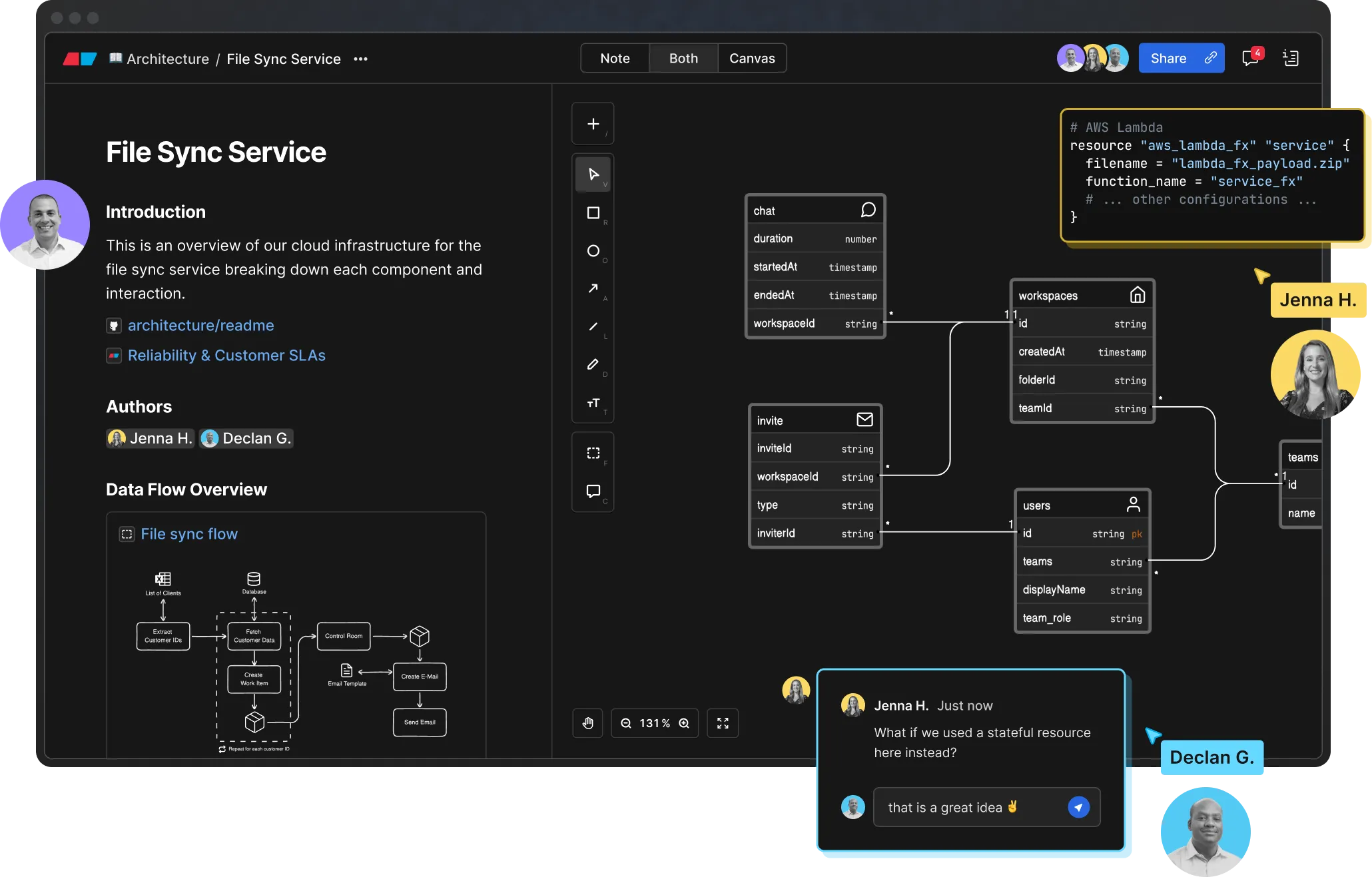
..webp)
..webp)


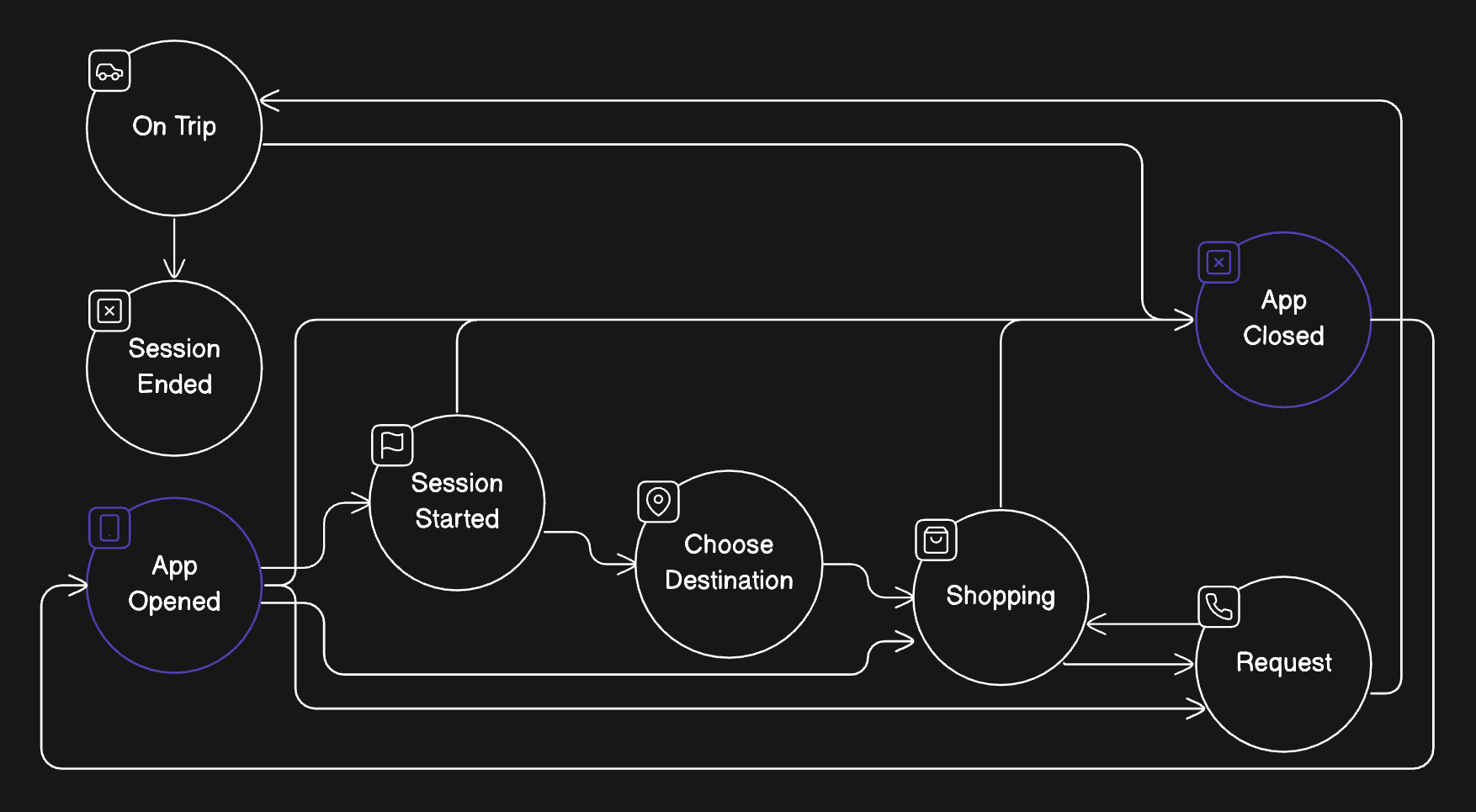



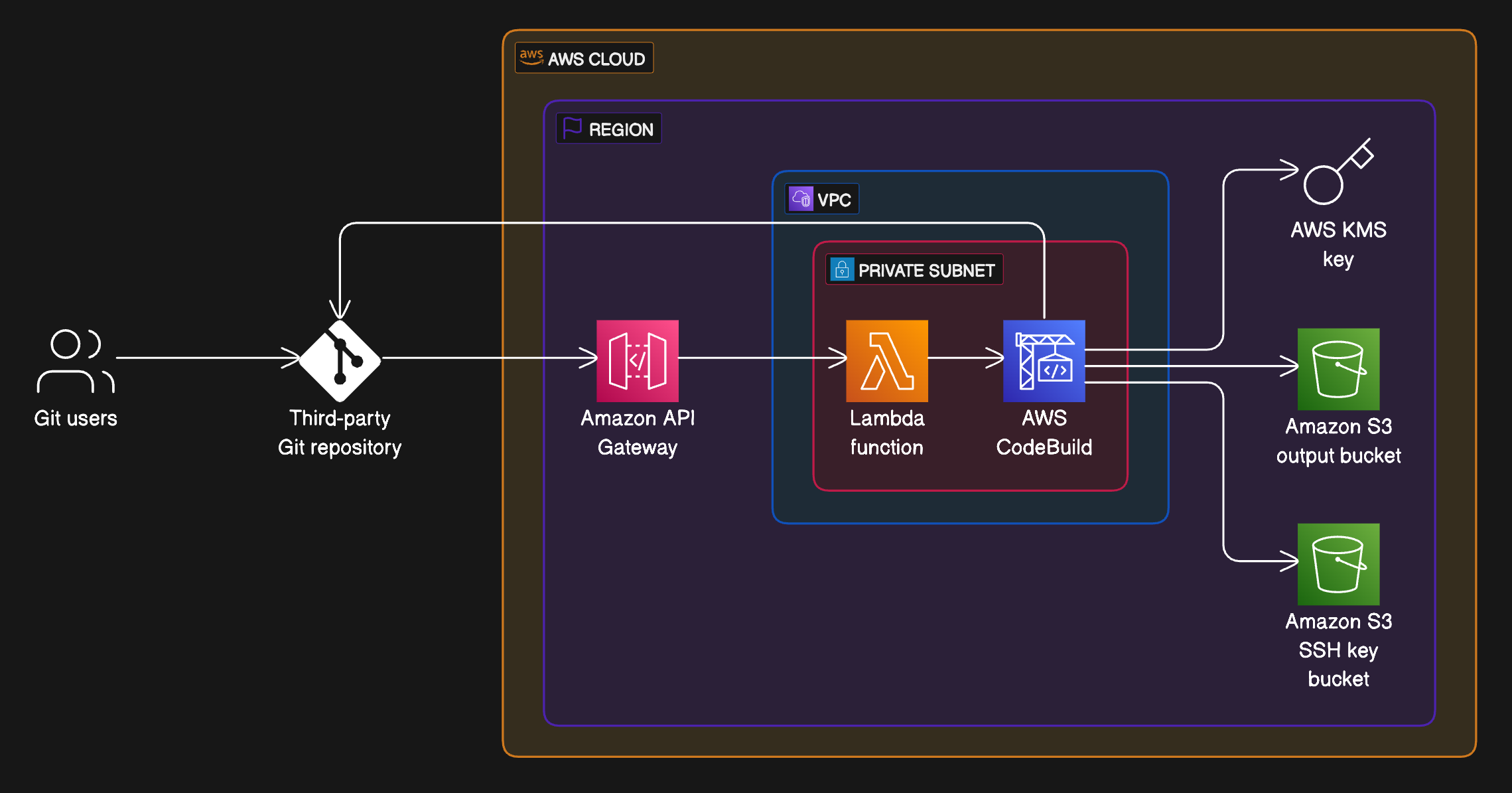
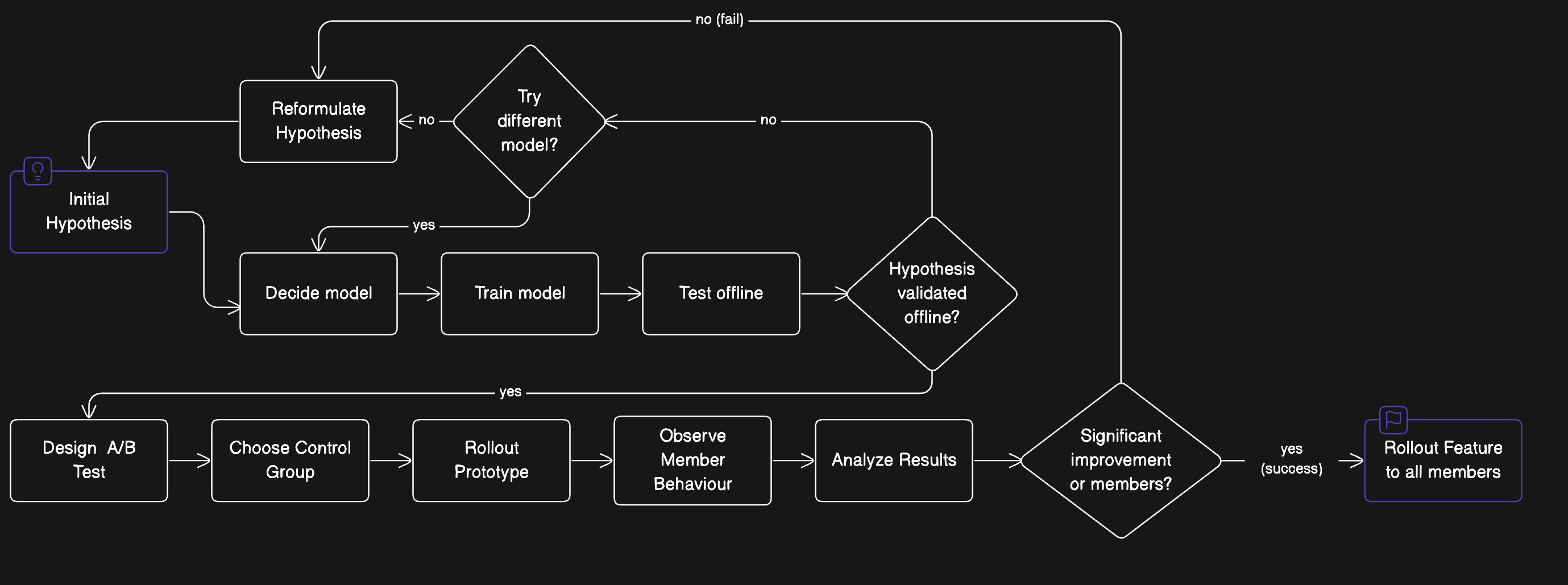

.svg)
.svg)
.svg)
